pg_stat_statements
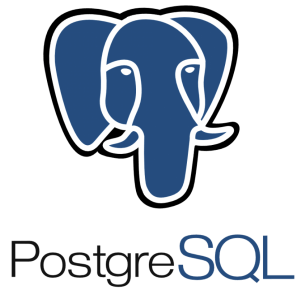
pg_stat_statements 란?
- pg_stat_statements 모듈은 서버에서 실행 되었던 쿼리들에 대한 실행 통계 정보를 보여줍니다.
- pg_stat_statements 모듈이 로드되면, 이 때부터 해당 서버의 모든 데이터베이스에서 일어나는 쿼리 통계가 수집됩니다. 하지만, 이 통계를 보는 pg_stat_statements view, 통계를 비우는 pg_stat_statements_reset function, 통계를 보는 pg_stat_statements function들은 각 데이터베이스 별로 지정해야 합니다.
- 주 용도는 튜닝 대상 쿼리를 수집하는데 있습니다.
pg_stat_statments 설치
기존에 PostgreSQL 9.6을 공홈의 repo를 가지고 설치를 했다면, 그대로 그 repo를 이용하면 됩니다.
yum -y install https://download.postgresql.org/pub/repos/yum/9.6/redhat/rhel-7-x86_64/pgdg-centos96-9.6-3.noarch.rpm
먼저, postgresql96-contrib를 설치해 줍니다.
yum -y install postgresql96-contrib
해당 패키지를 설치하면, pgsql이 사용하는 $libdir 밑에 pg_stat_statements.so 파일이 설치 됩니다.
postgres@db:~]$ pg_config --pkglibdir /usr/lib64/pgsql postgres@db:~]$ ls -l /usr/lib64/pgsql/pg_stat_statements.so -rwxr-xr-x 1 root root 28328 Aug 24 2018 /usr/lib64/pgsql/pg_stat_statements.so
모듈을 로드 하기 위해서는 $PGDATA 밑의 postgresql.conf 파일을 수정해줘야 합니다.
vi postgresql.conf shared_preload_libraries = 'pg_stat_statements' # (change requires restart) pg_stat_statements.max = 10000 pg_stat_statements.track = all
해당 부분은 클러스터 재구동이 필요합니다.
pg_ctl restart -D $PGDATA
psql 로 DB에 접속한 후, create extension pg_stat_statements; 명령으로 모듈을 설치 하면 됩니다.
$ psql
postgres=# \c template1
psql (9.2.24, server 9.6.12)
WARNING: psql version 9.2, server version 9.6.
Some psql features might not work.
You are now connected to database "template1" as user "postgres".
template1=#
template1=# create extension pg_stat_statements;
template1=# \dx
List of installed extensions
Name | Version | Schema | Description
--------------------+---------+------------+-----------------------------------------------------------
pg_stat_statements | 1.4 | public | track execution statistics of all SQL statements executed
plpgsql | 1.0 | pg_catalog | PL/pgSQL procedural language
(2 rows)
template1 에다 설치해놓고 새로운 DB를 생성 할때 마다 template1을 참조해서 생성한다면 신규DB에도 pg_stat_statements extention이 설치 됩니다.
기존에 설치 되어 있는 DB에는 create extension pg_stat_statements; 명령으로 설치를 따로 해줘야 합니다.
pg_stat_statements view의 칼럼들
| 칼럼명 | 자료형 | 참조 | 설명 |
| userid | oid | pg_authid.oid | 해당 쿼리를 실행했던 사용자의 OID |
| dbid | oid | pg_database.oid | 해당 쿼리를 실행했던 데이터베이스 OID |
| query | text | 해당 쿼리 내용(track_activity_query_size 값으로 지정한 크기만큼만 저장됨) | |
| calls | bigint | 실행 회수 | |
| total_time | double precision | 밀리세컨드 단위 총 실행 시간 | |
| min_time | double precision | 해당 구문 최소 실행 시간, 밀리초 | |
| max_time | double precision | 해당 구문 최대 실행 시간, 밀리초 | |
| mean_time | double precision | 해당 구문 평균 실행 시간, 밀리초 | |
| stddev_time | double precision | 해당 구문 실행 시간의 표준 편차, 밀리초 | |
| rows | bigint | 해당 쿼리로 출력한 또는 영향 받는 총 로우 개수 | |
| shared_blks_hit | bigint | Total number of shared block cache hits by the statement | |
| shared_blks_read | bigint | Total number of shared blocks read by the statement | |
| shared_blks_dirtied | bigint | Total number of shared blocks dirtied by the statement | |
| shared_blks_written | bigint | Total number of shared blocks written by the statement | |
| local_blks_hit | bigint | Total number of local block cache hits by the statement | |
| local_blks_read | bigint | Total number of local blocks read by the statement | |
| local_blks_dirtied | bigint | Total number of local blocks dirtied by the statement | |
| local_blks_written | bigint | Total number of local blocks written by the statement | |
| temp_blks_read | bigint | Total number of temp blocks read by the statement | |
| temp_blks_written | bigint | Total number of temp blocks written by the statement | |
| blk_read_time | double precision | 블록을 디스크에서 읽는데 소비한 총 시간, 밀리세컨드 (track_io_timing 값이 on 상태여야 함, 그렇지 않으면, 0) | |
| blk_write_time | double precision | 블록을 디스크로 쓰는데 소비한 총 시간, 밀리세컨드 (track_io_timing 값이 on 상태여야 함, 그렇지 않으면, 0) |

최신 댓글