PGPOOL-II 를 이용한 PostgreSQL 클러스터링 구성
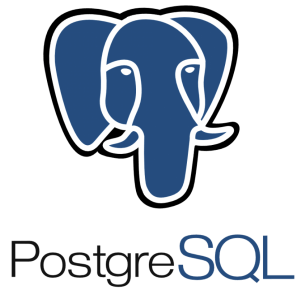
PGPOOL-II 를 이용한 PostgreSQL 클러스터링 구성
PGPOOL-II ?
Pgpool-II는 PostgreSQL 서버와 PostgreSQL 데이터베이스 클라이언트 사이에 위치하는 프록시 소프트웨어입니다. 다음 기능을 제공합니다.
- Connection Pooling
- Load Balancing
- Automated fail over
- Replication
- Limiting Exceeding Connections
Connection Pooling
Pgpool-II는 PostgreSQL 서버와의 연결을 유지하고 같은 등록 정보 (예 : 사용자 이름, 데이터베이스, 프로토콜 버전)를 가진 새로운 연결이 들어올 때마다 이를 다시 사용합니다. 연결 오버 헤드를 줄이고 시스템의 전체 처리량을 향상시킵니다.
Load Balancing
데이터베이스가 복제되면 (복제 모드 또는 마스터 / 슬레이브 모드로 실행되므로) 모든 서버에서 SELECT 쿼리를 수행하면 동일한 결과가 반환됩니다. Pgpool-II는 각 PostgreSQL 서버의 부하를 줄이기 위해 복제 기능을 이용합니다. 사용 가능한 서버에 SELECT 쿼리를 배포하여 시스템의 전체 처리량을 향상시킵니다. 이상적인 시나리오에서는 읽기 성능이 PostgreSQL 서버의 수에 비례하여 향상 될 수 있습니다. 부하 분산은 많은 읽기 전용 쿼리를 동시에 많은 사용자가 실행하는 시나리오에서 가장 효과적입니다.
Automated fail over
데이터베이스 서버 중 하나가 다운되거나 복구 할 수 없게되면 Pgpool-II는 데이터베이스 서버를 분리하고 나머지 데이터베이스 서버를 사용하여 작업을 계속합니다. 시간 초과 및 재시도를 포함한 자동화 된 장애 조치를 도와주는 정교한 기능이 있습니다.
Replication
Pgpool-II는 여러 PostgreSQL 서버를 관리 할 수 있습니다. 복제 기능을 활성화하면 두 개 이상의 PostgreSQL 클러스터에서 실시간 백업을 생성 할 수 있으므로 해당 클러스터 중 하나에서 장애가 발생해도 중단없이 서비스를 계속할 수 있습니다. Pgpool-II에는 기본 복제기능이 있습니다. 그러나 사용자는 PostgreSQL 자체적인 스트리밍 복제를 포함한 외부 솔루션의 복제 기능을 사용할 수 있습니다.
Limiting Exceeding Connections
PostgreSQL과의 동시 접속의 최대 세션에 제한이 있어 최대 세션에 이르면 신규 접속은 거부됩니다. 그러나 이 최대 연결 수를 늘리면 자원 소비가 증가하고 전체 시스템 성능에 부정적인 영향을줍니다. Pgpool-II에는 최대 연결 수에 제한이 발생해도 커넥션 풀에 의한 접속 오류를 반환하는 대신 큐에 쌓아두고 세션을 대기시킵니다.
Pgpool-II는 PostgreSQL의 백엔드 및 프론트 엔드 프로토콜을 말하며 백엔드와 프론트 엔드간에 메시지를 중계합니다. 따라서 데이터베이스 어플리케이션 (frontend)은 Pgpool-II가 실제 PostgreSQL 서버라고 생각하고 서버 (백엔드)는 Pgpool-II를 클라이언트 중 하나로 간주합니다. Pgpool-II는 서버와 클라이언트 모두에게 투명하기 때문에 Pgpool-II에서 소스 코드를 거의 변경하지 않고도 기존 데이터베이스 응용 프로그램을 사용할 수 있습니다.
Pgpool-II는 리눅스, 솔라리스, FreeBSD, 대부분의 유닉스 계열 아키텍쳐에서 작동합니다. Windows는 지원되지 않습니다. 지원되는 PostgreSQL 서버 버전은 6.4 이상입니다. PostgreSQL 7.3 이전 버전을 사용하는 경우 Pgpool-II의 일부 기능을 사용할 수 없습니다. 하지만 어쨌든 그런 오래된 버전을 사용해서는 안됩니다. 또한 모든 PostgreSQL 서버가 동일한 주요 버전을 사용하고 있는지 확인해야합니다.
Pgpool-II 설치
현재 나와 있는 버전은 4.0 버전이고, http://www.pgpool.net/mediawiki/index.php/Downloads 해당 경로에서 rpm 설치 파일을 받을 수 있습니다.
아래의 명령어는 해당 서버에 pgpool-II의 yum repo를 설치하는 명령어 입니다.
root# yum install http://www.pgpool.net/yum/rpms/4.0/redhat/rhel-7-x86_64/pgpool-II-release-4.0-1.noarch.rpm
실제로 레포지토리가 설치가 되면 yum을 이용해 버전에 맞는 pgpool-II을 설치할 수 있습니다.
root# yum install pgpool-II-pg11 pgpool-II-pg11-extensions
extensions의 기능
- pgpool-recovery : Online Recovery를 위한 Extension.
- pgpool-adm : PCP Command들을 실행하기 위한 Extention.
- pgpool-regclass : 이 Extension은 9.4 이하 버젼의 PostgreSQL을 PGPool로 연결할 때 Table명 중복 시 예외 처리를 위한 Extension. 9.4 이상의 PostgreSQL 설치되어 있는 경우는 설치 되지 않음.
pgpool.conf Configuration
http://www.pgpool.net/docs/latest/en/html/setting-up-pgpool-conf.html 페이지를 참고 하면 pgpool.conf의 다양한 샘플을 확인 할 수 있습니다.
| Operation mode | Configuration file name |
| Streaming replication mode | pgpool.conf.sample-stream |
| Replication mode | pgpool.conf.sample-replication |
| Master slave mode | pgpool.conf.sample-master-slave |
| Raw mode | pgpool.conf.sample |
| Logical replication mode | pgpool.conf.sample-logical |
이전 포스팅에서 streaming replication을 이용해 3 node Act-Std-Std 구성을 했기 때문에 pgpool.conf.sample-stream 파일을 이용해서 설정을 해보록 하겠습니다.
root# vi /etc/pgpool-II/pgpool.conf #------------------------------------------------------------------------------ # CONNECTIONS #------------------------------------------------------------------------------ # - pgpool Connection Settings - listen_addresses = '*' port = 9999 socket_dir = '/tmp' # - pgpool Communication Manager Connection Settings - pcp_listen_addresses = '*' pcp_port = 9898 pcp_socket_dir = '/tmp' listen_backlog_multiplier = 2 serialize_accept = off # - Backend Connection Settings - backend_hostname0 = '192.168.10.241' backend_port0 = 5432 backend_weight0 = 1 backend_data_directory0 = '/var/lib/pgsql/11/data' backend_flag0 = 'ALLOW_TO_FAILOVER' backend_hostname1 = '192.168.10.242' backend_port1 = 5432 backend_weight1 = 1 backend_data_directory1 = '/var/lib/pgsql/11/data' backend_flag1 = 'ALLOW_TO_FAILOVER' backend_hostname2 = '192.168.10.243' backend_port2 = 5432 backend_weight2 = 1 backend_data_directory2 = '/var/lib/pgsql/11/data' backend_flag2 = 'ALLOW_TO_FAILOVER' #------------------------------------------------------------------------------ # FILE LOCATIONS #------------------------------------------------------------------------------ pid_file_name = '/var/run/pgpool/pgpool.pid' logdir = '/tmp' #------------------------------------------------------------------------------ # REPLICATION MODE #------------------------------------------------------------------------------ replication_mode = on replicate_select = on insert_lock = off lobj_lock_table = '' #------------------------------------------------------------------------------ # LOAD BALANCING MODE #------------------------------------------------------------------------------ load_balance_mode = on ignore_leading_white_space = on white_function_list = '' black_function_list = 'currval,lastval,nextval,setval' black_query_pattern_list = '' database_redirect_preference_list = '' app_name_redirect_preference_list = '' allow_sql_comments = off disable_load_balance_on_write = 'transaction' #------------------------------------------------------------------------------ # MASTER/SLAVE MODE #------------------------------------------------------------------------------ master_slave_mode = on master_slave_sub_mode = 'stream' # - Streaming - sr_check_period = 10 sr_check_user = 'postgres' sr_check_password = '' sr_check_database = 'postgres' delay_threshold = 10000000
Postgresql.conf 파일과 마찬가지로 각각의 파라미터 값 옆에 주석으로 해당 파라미터에 대해 설명이 나와 있습니다.
Backend Connection Settings 에서 3 Node 구성이기 때문에 각각의 노드의 정보를 구성해 주었습니다.
- pgpool Connection Settings : 외부에서 pgpool로 접속할 때 사용할 접속 정보. PGPool을 통해 접속할 떄는 9999을 사용하며, Unix Domain Socket을 사용할 때는 Default Path를 통해 통신이 이루어집니다. app단에서 DB에 접속할때 9999포트를 통해 DB에 접속하여 문제가 발생하지 않습니다. 5432 포트를 이용해 특정 노드의 데이터만 변경하면 싱크에 문제가 발생합니다.
- Backend Connection Setting : Clustering에 포함된 PostgreSQL Server Connection 정보와 Data File path를 알립니다. 뒤에 붙는 Postfix 숫자에 의해 서버들을 구분합니다. 여기서 설정하는 backend-weight 값에 의해 Load Balance 시에 Request 들이 분산 비율이 결정됩니다. 0번, 1번, 2번 노드를 동일하게 1로 설정했기 때문에 각 서버는 1:1:1로 Request를 받게 됩니다. 그리고, 추후 Failover 기능을 추가하기 위해 backend_flag을 ‘ALLOW_TO_FAILOVER’로 설정합니다.
- FILE LOCATIONS : RHEL7에서는 pid file 이름은 기본값을 설정하면 되고, Log Folder은 각자 편한 위치에 설정하면 됩니다. 단, Log Folder는 직접 만들어 줘야 합니다. 자동으로 만들어지지 않습니다. 그리고 이 Log Folder에는 pgpool_status 라는 파일 1개만 생성됩니다.
- LOAD BALANCING MODE : load balance 기능 사용을 위해 load_balance_mode를 ‘on’으로 변경합니다.
- MASTER/SLAVE MODE : 현재 Streaming Replication을 사용하고 있기 때문에 master_slave_mode는 ‘on’으로, master_slave_sub_mode는 ‘stream’으로 합니다.
- Streaming : Streaming Replication 상태 체크를 위한 설정이다. 기본값인 10초마다 postgres 계정으로 상태 Check 합니다.
pgpool.conf는 모든 노드에서 동일한 설정을 해주면 됩니다.
Pgpool-II를 구동하기전에 각 노드에서 pg_hba.conf 파일을 체크 해줍니다.
$ vi pg_hba.conf # "local" is for Unix domain socket connections only local all all trust # IPv4 local connections: host all all 127.0.0.1/32 trust host all all 192.168.10.241/32 trust # IPv6 local connections: host all all ::1/128 trust # Allow replication connections from localhost, by a user with the # replication privilege. local replication all trust host replication all 127.0.0.1/32 trust host replication all ::1/128 trust host replication replica_user 192.168.10.0/24 trust # Pgpool host all postgres 192.168.10.0/24 trust
각 노드에서 자신의 ip로 접속 할수 있게각 노드별로 자신의 ip를
Node1: host all all 192.168.10.241/32 trust
Node2: host all all 192.168.10.242/32 trust
Node3: host all all 192.168.10.243/32 trust
그리고
host all postgres 192.168.10.0/24 trust
추가해줍니다.
root# systemctl enable pgpool root# systemctl start pgpool root# systemctl status pgpool
Pgpool-II를 systemctl에 등록하고 구동해줍니다.
Master Node
root@psql01:/tmp]# systemctl status pgpool
● pgpool.service - Pgpool-II
Loaded: loaded (/usr/lib/systemd/system/pgpool.service; disabled; vendor preset: disabled)
Active: active (running) since Thu 2019-06-20 01:02:18 KST; 11s ago
Main PID: 11025 (pgpool)
CGroup: /system.slice/pgpool.service
├─11025 /usr/bin/pgpool -f /etc/pgpool-II/pgpool.conf -n
├─11026 pgpool: wait for connection request
├─11027 pgpool: wait for connection request
├─11028 pgpool: wait for connection request
├─11029 pgpool: wait for connection request
├─11030 pgpool: wait for connection request
├─11031 pgpool: wait for connection request
├─11032 pgpool: wait for connection request
├─11033 pgpool: wait for connection request
├─11034 pgpool: wait for connection request
├─11035 pgpool: wait for connection request
├─11036 pgpool: wait for connection request
├─11037 pgpool: wait for connection request
├─11038 pgpool: wait for connection request
├─11039 pgpool: wait for connection request
├─11040 pgpool: wait for connection request
├─11041 pgpool: wait for connection request
├─11042 pgpool: wait for connection request
├─11043 pgpool: wait for connection request
├─11044 pgpool: wait for connection request
├─11045 pgpool: wait for connection request
├─11046 pgpool: wait for connection request
├─11047 pgpool: wait for connection request
├─11048 pgpool: wait for connection request
├─11049 pgpool: wait for connection request
├─11050 pgpool: wait for connection request
├─11051 pgpool: wait for connection request
├─11052 pgpool: wait for connection request
├─11053 pgpool: wait for connection request
├─11054 pgpool: wait for connection request
├─11055 pgpool: wait for connection request
├─11056 pgpool: wait for connection request
├─11057 pgpool: wait for connection request
├─11059 pgpool: PCP: wait for connection request
├─11060 pgpool: worker process
├─11061 pgpool: health check process(0)
├─11063 pgpool: health check process(1)
└─11064 pgpool: health check process(2)
Jun 20 01:02:18 psql01 pgpool[11025]: 2019-06-20 01:02:18: pid 11025: LOG: Setting up socket for 0.0.0.0:9999
Jun 20 01:02:18 psql01 pgpool[11025]: 2019-06-20 01:02:18: pid 11025: LOG: Setting up socket for :::9999
Jun 20 01:02:18 psql01 pgpool[11025]: 2019-06-20 01:02:18: pid 11025: LOG: find_primary_node_repeatedly: waiting for finding a primary node
Jun 20 01:02:18 psql01 pgpool[11025]: 2019-06-20 01:02:18: pid 11025: LOG: find_primary_node: primary node is 0
Jun 20 01:02:18 psql01 pgpool[11025]: 2019-06-20 01:02:18: pid 11025: LOG: find_primary_node: standby node is 1
Jun 20 01:02:18 psql01 pgpool[11025]: 2019-06-20 01:02:18: pid 11025: LOG: find_primary_node: standby node is 2
Jun 20 01:02:18 psql01 pgpool[11025]: 2019-06-20 01:02:18: pid 11025: LOG: pgpool-II successfully started. version 4.0.5 (torokiboshi)
Jun 20 01:02:18 psql01 pgpool[11025]: 2019-06-20 01:02:18: pid 11025: LOG: node status[0]: 1
Jun 20 01:02:18 psql01 pgpool[11025]: 2019-06-20 01:02:18: pid 11025: LOG: node status[1]: 2
Jun 20 01:02:18 psql01 pgpool[11025]: 2019-06-20 01:02:18: pid 11025: LOG: node status[2]: 2
Standby Node2
root@psql02:/tmp]# systemctl status pgpool
● pgpool.service - Pgpool-II
Loaded: loaded (/usr/lib/systemd/system/pgpool.service; enabled; vendor preset: disabled)
Active: active (running) since Thu 2019-06-20 01:02:21 KST; 19s ago
Process: 10180 ExecStop=/usr/bin/pgpool -f /etc/pgpool-II/pgpool.conf $STOP_OPTS stop (code=exited, status=0/SUCCESS)
Main PID: 10212 (pgpool)
CGroup: /system.slice/pgpool.service
├─10212 /usr/bin/pgpool -f /etc/pgpool-II/pgpool.conf -n
├─10213 pgpool: wait for connection request
├─10214 pgpool: wait for connection request
├─10215 pgpool: wait for connection request
├─10216 pgpool: wait for connection request
├─10217 pgpool: wait for connection request
├─10218 pgpool: wait for connection request
├─10219 pgpool: wait for connection request
├─10220 pgpool: wait for connection request
├─10221 pgpool: wait for connection request
├─10222 pgpool: wait for connection request
├─10223 pgpool: wait for connection request
├─10224 pgpool: wait for connection request
├─10225 pgpool: wait for connection request
├─10226 pgpool: wait for connection request
├─10227 pgpool: wait for connection request
├─10228 pgpool: wait for connection request
├─10229 pgpool: wait for connection request
├─10230 pgpool: wait for connection request
├─10231 pgpool: wait for connection request
├─10232 pgpool: wait for connection request
├─10233 pgpool: wait for connection request
├─10234 pgpool: wait for connection request
├─10235 pgpool: wait for connection request
├─10236 pgpool: wait for connection request
├─10237 pgpool: wait for connection request
├─10238 pgpool: wait for connection request
├─10239 pgpool: wait for connection request
├─10240 pgpool: wait for connection request
├─10241 pgpool: wait for connection request
├─10242 pgpool: wait for connection request
├─10243 pgpool: wait for connection request
├─10244 pgpool: wait for connection request
├─10246 pgpool: PCP: wait for connection request
├─10247 pgpool: worker process
├─10248 pgpool: health check process(0)
├─10249 pgpool: health check process(1)
└─10250 pgpool: health check process(2)
Jun 20 01:02:21 psql02 pgpool[10212]: 2019-06-20 01:02:21: pid 10212: LOG: Setting up socket for 0.0.0.0:9999
Jun 20 01:02:21 psql02 pgpool[10212]: 2019-06-20 01:02:21: pid 10212: LOG: Setting up socket for :::9999
Jun 20 01:02:21 psql02 pgpool[10212]: 2019-06-20 01:02:21: pid 10212: LOG: find_primary_node_repeatedly: waiting for finding a primary node
Jun 20 01:02:21 psql02 pgpool[10212]: 2019-06-20 01:02:21: pid 10212: LOG: find_primary_node: primary node is 0
Jun 20 01:02:21 psql02 pgpool[10212]: 2019-06-20 01:02:21: pid 10212: LOG: find_primary_node: standby node is 1
Jun 20 01:02:21 psql02 pgpool[10212]: 2019-06-20 01:02:21: pid 10212: LOG: find_primary_node: standby node is 2
Jun 20 01:02:21 psql02 pgpool[10212]: 2019-06-20 01:02:21: pid 10212: LOG: pgpool-II successfully started. version 4.0.5 (torokiboshi)
Jun 20 01:02:21 psql02 pgpool[10212]: 2019-06-20 01:02:21: pid 10212: LOG: node status[0]: 1
Jun 20 01:02:21 psql02 pgpool[10212]: 2019-06-20 01:02:21: pid 10212: LOG: node status[1]: 2
Jun 20 01:02:21 psql02 pgpool[10212]: 2019-06-20 01:02:21: pid 10212: LOG: node status[2]: 2
Standby Node 3
root@psql03:/tmp]# systemctl status pgpool
● pgpool.service - Pgpool-II
Loaded: loaded (/usr/lib/systemd/system/pgpool.service; enabled; vendor preset: disabled)
Active: active (running) since Thu 2019-06-20 01:02:23 KST; 28s ago
Process: 9983 ExecStop=/usr/bin/pgpool -f /etc/pgpool-II/pgpool.conf $STOP_OPTS stop (code=exited, status=0/SUCCESS)
Main PID: 9997 (pgpool)
CGroup: /system.slice/pgpool.service
├─ 9997 /usr/bin/pgpool -f /etc/pgpool-II/pgpool.conf -n
├─ 9998 pgpool: wait for connection request
├─ 9999 pgpool: wait for connection request
├─10000 pgpool: wait for connection request
├─10001 pgpool: wait for connection request
├─10002 pgpool: wait for connection request
├─10003 pgpool: wait for connection request
├─10004 pgpool: wait for connection request
├─10005 pgpool: wait for connection request
├─10006 pgpool: wait for connection request
├─10007 pgpool: wait for connection request
├─10008 pgpool: wait for connection request
├─10009 pgpool: wait for connection request
├─10010 pgpool: wait for connection request
├─10011 pgpool: wait for connection request
├─10012 pgpool: wait for connection request
├─10013 pgpool: wait for connection request
├─10014 pgpool: wait for connection request
├─10015 pgpool: wait for connection request
├─10016 pgpool: wait for connection request
├─10017 pgpool: wait for connection request
├─10018 pgpool: wait for connection request
├─10019 pgpool: wait for connection request
├─10020 pgpool: wait for connection request
├─10021 pgpool: wait for connection request
├─10022 pgpool: wait for connection request
├─10023 pgpool: wait for connection request
├─10024 pgpool: wait for connection request
├─10025 pgpool: wait for connection request
├─10026 pgpool: wait for connection request
├─10027 pgpool: wait for connection request
├─10028 pgpool: wait for connection request
├─10029 pgpool: wait for connection request
├─10031 pgpool: PCP: wait for connection request
├─10032 pgpool: worker process
├─10033 pgpool: health check process(0)
├─10034 pgpool: health check process(1)
└─10035 pgpool: health check process(2)
Jun 20 01:02:23 psql03 pgpool[9997]: 2019-06-20 01:02:23: pid 9997: LOG: Setting up socket for 0.0.0.0:9999
Jun 20 01:02:23 psql03 pgpool[9997]: 2019-06-20 01:02:23: pid 9997: LOG: Setting up socket for :::9999
Jun 20 01:02:23 psql03 pgpool[9997]: 2019-06-20 01:02:23: pid 9997: LOG: find_primary_node_repeatedly: waiting for finding a primary node
Jun 20 01:02:23 psql03 pgpool[9997]: 2019-06-20 01:02:23: pid 9997: LOG: find_primary_node: primary node is 0
Jun 20 01:02:23 psql03 pgpool[9997]: 2019-06-20 01:02:23: pid 9997: LOG: find_primary_node: standby node is 1
Jun 20 01:02:23 psql03 pgpool[9997]: 2019-06-20 01:02:23: pid 9997: LOG: find_primary_node: standby node is 2
Jun 20 01:02:23 psql03 pgpool[9997]: 2019-06-20 01:02:23: pid 9997: LOG: pgpool-II successfully started. version 4.0.5 (torokiboshi)
Jun 20 01:02:23 psql03 pgpool[9997]: 2019-06-20 01:02:23: pid 9997: LOG: node status[0]: 1
Jun 20 01:02:23 psql03 pgpool[9997]: 2019-06-20 01:02:23: pid 9997: LOG: node status[1]: 2
Jun 20 01:02:23 psql03 pgpool[9997]: 2019-06-20 01:02:23: pid 9997: LOG: node status[2]: 2
Pgpool 동작 체크
5432 포트로 접속을 하면 각각의 DB로 접속이 됩니다.
9999 포트로 접속을 하면 pgpool을 이용해 접속을 합니다.
postgres@psql01:~]$ psql -h localhost -p 9999 -U postgres psql (11.3) Type "help" for help. postgres=# show pool_nodes; node_id | hostname | port | status | lb_weight | role | select_cnt | load_balance_node | replication_delay | last_status_change ---------+----------------+------+--------+-----------+---------+------------+-------------------+-------------------+--------------------- 0 | 192.168.10.241 | 5432 | up | 0.333333 | primary | 0 | true | 0 | 2019-06-20 01:04:47 1 | 192.168.10.242 | 5432 | up | 0.333333 | standby | 0 | false | 0 | 2019-06-20 01:04:47 2 | 192.168.10.243 | 5432 | up | 0.333333 | standby | 0 | false | 0 | 2019-06-20 01:04:47 (3 rows)
lb_weight 는 각 노드의 처리량을 나타냅니다.
각 노드의 backend_weight 옵션 값들을 1로 잡았기에 1:1:1 비율로 분산 하면서 0.33 씩 나눠가진거라고 보시면 됩니다.
실제로 9999 포트로 접속을 하면 모든 값이 마스터노드 기준으로 나옵니다. 스탠바이 노드에서 접속을 해도 마스터 노드의 결과 값이 나옵니다.
show pool_nodes; 명령은 pgpool을 통해서 접속했을때만 사용이 가능합니다.
Pgpool-II를 이용한 클러스터 구성은 완료 되었습니다. 다음번에는 pgpool-setup 명령을 가지고 구성하는 법을 해보겠습니다.

pgpool 구성시 질문이 있습니다
CentOS 7현재 leader와 standby2로 3개의 pgpool이 있습니다
이때 leader가 동작중인 OS에서 network 서비스가 재시작 된 경우 failover가 발생하게 됩니다.
이때 leader였던 Pgpool 서비스가 죽는데 혹시 이유를 아시나요? 로그를 보니 vip를 올리려 시도를 하고 leader를 넘기도 vip를 내리는 것을 시도 하다가
메인 프로세스를 죽이는것을 보았습니다.
standby가 동작하는 서버의 network를 재시작했을때에는 죽지 않습니다.
저는 그런 증상을 겪어본적이 없어서 뭐라 답변드리기가 어렵네요.
답변 감사합니다.
혹시 그럼 다른 질문도 있습니다.
구성은 5대의 서버중 3대는 pgpool 2대는 postgresql 이 동작중입니다.
postgresql 서버 2대가 동시에 reboot 되는 경우 pgpool은 failover를 시도 합니다. network 가 끊겼기 때문에.
이때 standby였던 postgresql이 primary로 올라가지 못합니다. network 가 끊겼기 때문에.
상황은 pcp_node_info 로 확인해보면 2 backend node가 전부 standby로 되어 있습니다.
이런 상황에서 postgreql이 동작중인 서버가 다시 살아나도 상황이 변하는것은 없습니다.
pgpool은 primary가 없다고 DB 접근을 못합니다.
이때 수동으로 해결하는 방법은 pcp_attach_node 로 기존 primary 였던 node를 붙여주면 다시 정상적인 서비스가 이루어집니다.
하지만 이건 수동이고 자동으로 동작하는 방법을 혹시 아시나요?
이게 의도된 과정과 결과일까요?
또 혹시 이런 질문을 할 만한곳을 아시나요? 커뮤니티라던지?
다시한번 답변 감사합니다.
먼저,pgpool에서 노드가 detach되면 말씀하신것처럼 수작업으로 attach 해주어야됩니다
detach된 노드가 정상인지 알수없기때문입니다
네트워크 관련해서는 Watchdog설정이 제대로 되어있을까요?